
Simple Gameplay
The game's mechanics are easy to understand, making it accessible to players of all ages and skill levels. All you need to do is control the snake’s movement to collect food and avoid crashing into walls or yourself.




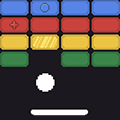
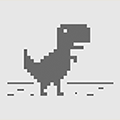

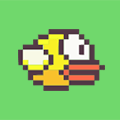





Test your skills in the Google Snake game! In this popular game, player control a snake, guiding it to eat appearing items, which increase its length. The main rules involve using arrow keys for movement. The game's challenge escalates as avoiding collisions with the walls and the snake's body becomes tougher. The objective is to maximize the snake's length and achieve high scores without crashing.
To start playing snake, open the website snakegame.org and click the "Play" button. You will see a board with a snake inside, press any arrow key or tap on the screen to make the snake start moving.
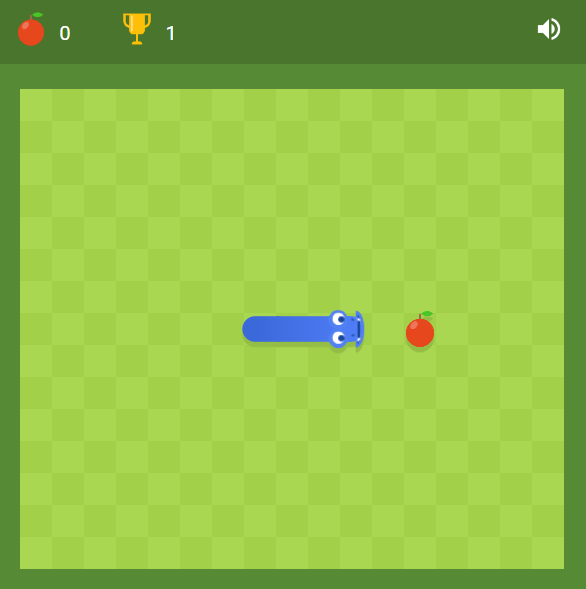
Use the arrow keys on your keyboard to control the direction of the snake. The goal is to eat the apple-shaped food that randomly appears on the playground. Each piece of food the snake eats makes it longer.

As the game progresses and your snake grows longer, you need to avoid crashing into the walls of the playing area or into the snake's own body. The game ends if the snake hits a wall or itself. The challenge is to keep the snake moving and eating food without colliding with any obstacles, aiming to achieve the highest score possible by making the snake as long as you can without ending the game.


The game's mechanics are easy to understand, making it accessible to players of all ages and skill levels. All you need to do is control the snake’s movement to collect food and avoid crashing into walls or yourself.

Google Snake is free to play and doesn’t require any downloads or installations. You can access it directly from your browser with a quick search.

The game requires quick reflexes and concentration as the snake speeds up with every piece of food it consumes. This helps players improve their hand-eye coordination and reaction time.

For many, Google Snake invokes a sense of nostalgia, as it’s a modern version of the classic snake game found on older mobile phones, adding a fun, retro aspect to the gaming experience.

Like Google’s Dinosaur game, Snake can be played without an internet connection, making it a great option to pass time during network downtime.

Some versions of Google Snake offer options for customizing gameplay, such as changing the speed, snake size, or game grid, allowing users to personalize their experience for more variety and challenge.